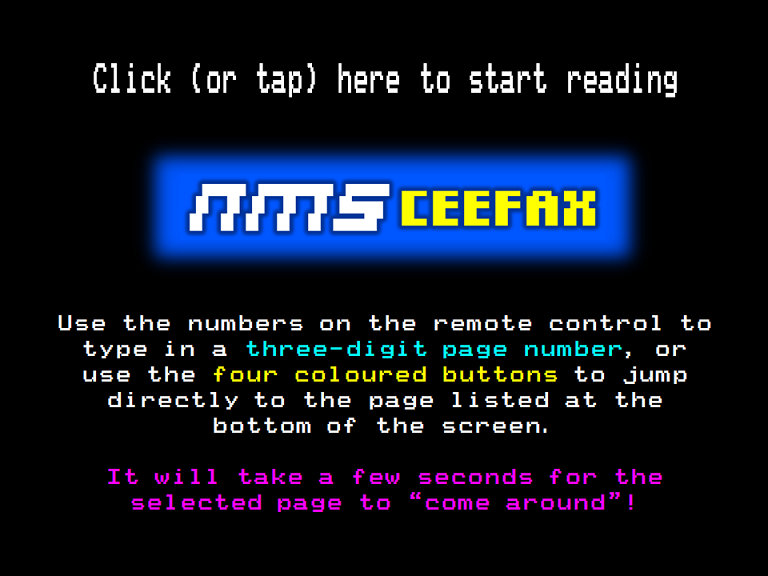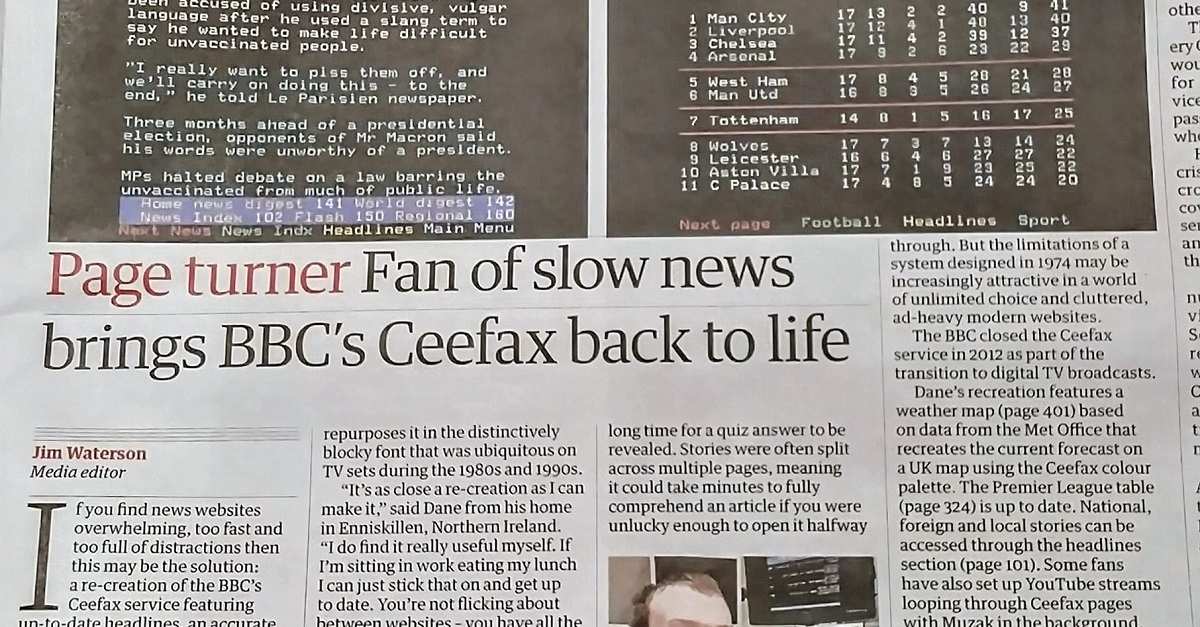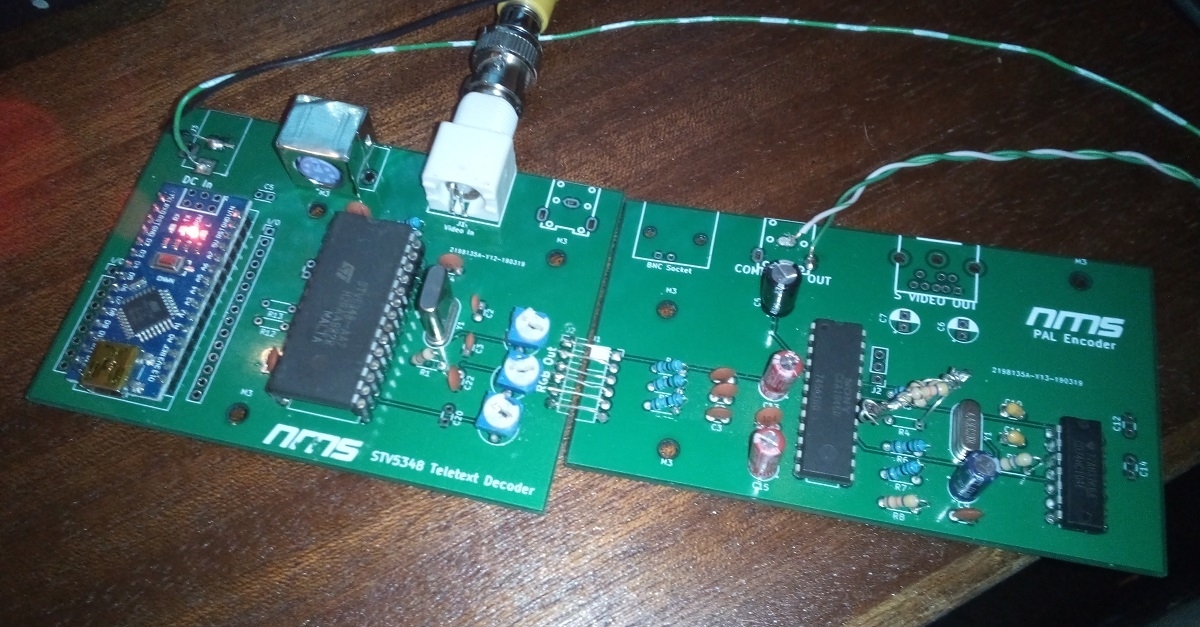Interactive Viewer by genius Alistair Cree, a.k.a. ZXGuesser
How To Use
Remember teletext? This is exactly the same.
Each page is assigned a three digit number - you'll see navigation lines that give a page description followed by a number (e.g. "Sport Headlines 302")
Use the number keys on the on-screen remote (or your keyboard if you're on a PC) to enter a number. The top row turns green as we wait for the page to load.
You can also use the "channel up/down" buttons to move up or down one page at a time.