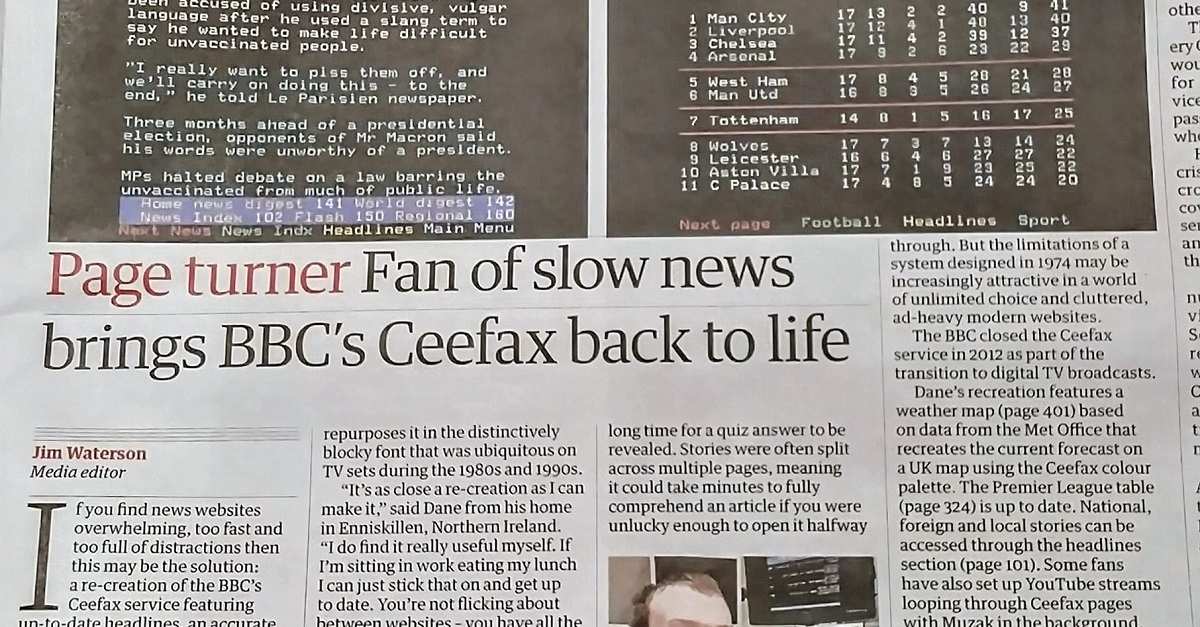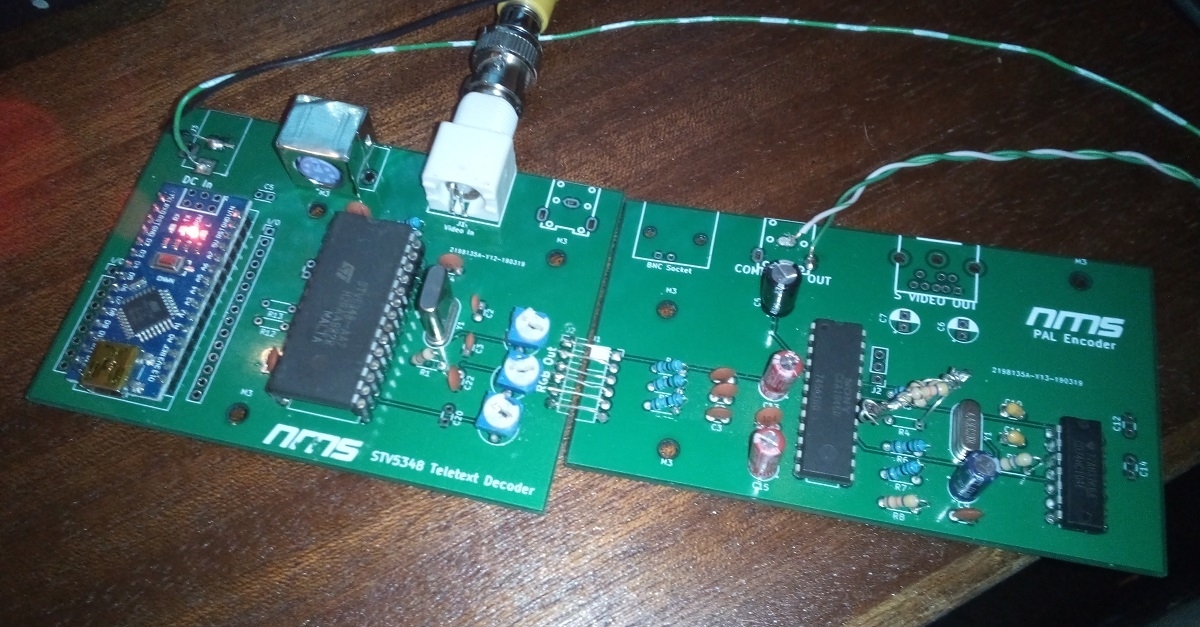Using Ceefax on a real TV
If you have a Raspberry Pi and a Teletext TV, you can use Ceefax as it was intended: on a real tv with a remote.
You need to install Raspberry Pi OS - the exact specifics of this are outside the scope of this guide (Google it!) - but make sure to install the "legacy" version. Personally I always use the "lite" version, as you don't need a full desktop to run teletext.
You'll also need an appropriate cable to take analogue video from your Pi to your TV - HDMI doesn't carry teletext data, so it needs to be an analogue cable. These vary between Pi models, but you'll probably need a four pole 3.5mm to 3x phono cable, like this one.
At the time of writing (November 2023), teletext is supported only on Pi Models 0-4; The Pi 400 or 5 will, unfortunately, not work until new software is written, which nobody is in any hurry to do.
With your Pi OS installed and connected up to a TV and the internet, all you need to do is run:
source <(wget -O - https://raw.githubusercontent.com/peterkvt80/vbit2/master/getvbit2)
This will open up the VBIT2 configuration tool once it's finished installing - you'll want to select your Ceefax region and start the system.
Developer Information
Ceefax is offered in a Subversion repository. This is divided into a national feed, which is pulled by all clients, and a selection of regional feeds, of which you can select one to get that region's news and weather.
The national feed is available here
Regional feeds have no spaces in their names, but retain capitalisation, i.e. "Yorks & Lincs" becomes "Yorks&Lincs".
Regional feeds are at https://feeds.nmsni.co.uk/svn/ceefax/YourRegion
See below for available regions.
The full repo is available at
https://feeds.nmsni.co.uk/svn/ceefax
For VBIT2, I recommend creating a 'national' folder inside a 'ceefax' folder. Your chosen region may then be pulled to the 'ceefax' folder, and the national service pulled to the 'national' folder.
Ceefax is normally automatically updated every 30 minutes, but you need only poll for updates as often as you want them. I generally set my systems to check for updates every 15 minutes.
Available Regions
- Wales
- London
- Scotland
- Northern Ireland
- East Midlands
- East
- South
- West
- South West
- Yorks & Lincs